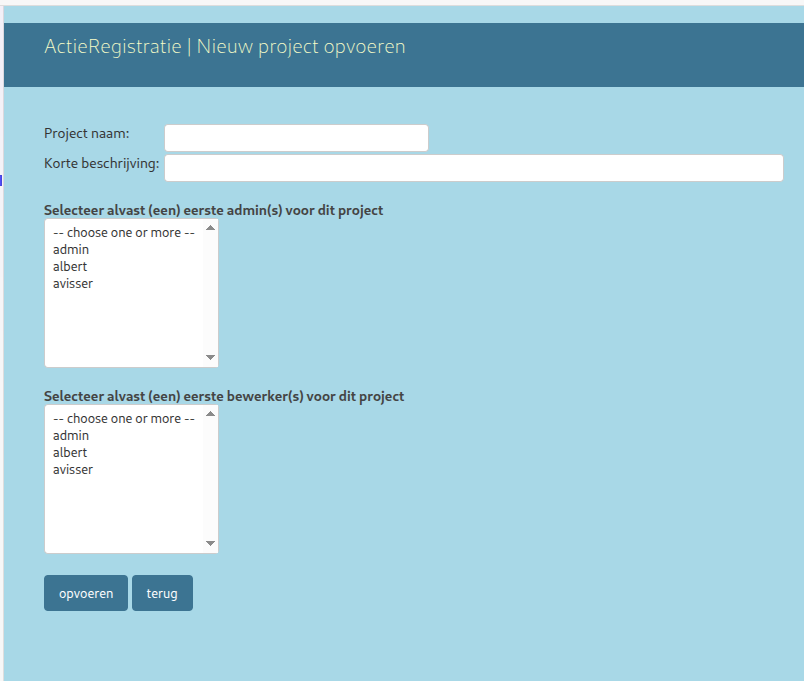Adding a new project
This application is intended as a ticket administration for a collection of software projects, because that is how I work (never on one thing at a time). An earlier incarnation of this application consisted of a start page with a list of projects just like here, and a series of sub-sites that were all shells around the same code. and that meant that for each new project I had to create a new shell and then restart the server to be able to use it.
In the current version a new project can be created from within the application and used instantly. To do that you have to be loggen in with the administrator account of the Django application, so that you have an extra link on the startup screen:
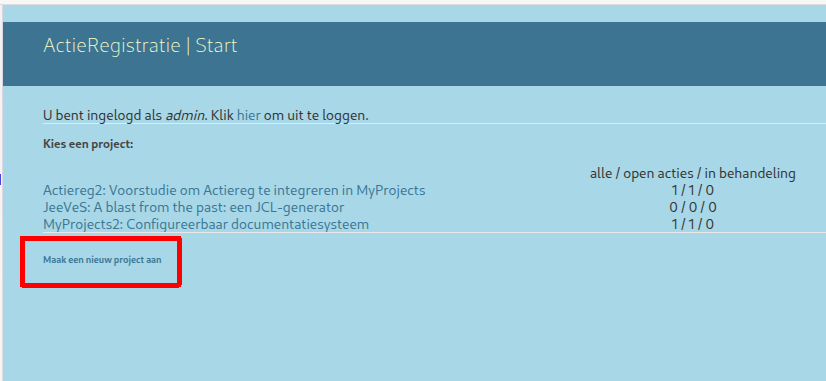
Using this link you'll be taken to the sreen where you can add a new project by providing a name and a short description, and also start assigning rights to users within the projects (this is normally done by a projects administrator, but someone has to make someone administrator first):