LMMS Instrument Relocator
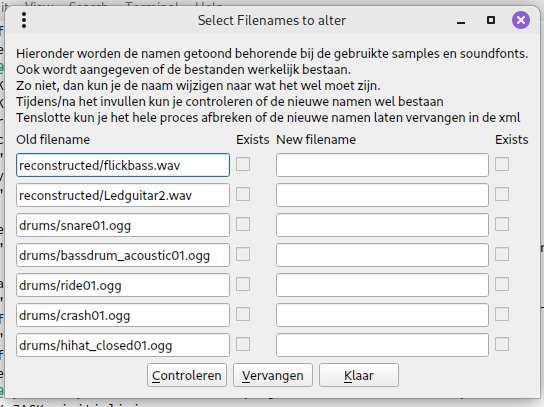
This application builds on the given that LMMS modules are basically XML files. That makes it easy to identify how the filenames are recorded and thus also how they can be altered (which is the purpose of this tool).
You start by selecting and loading a module. The filenames that are contained in the module are analyzed and presented in the left hand side of the screen with an indication. Every filename is shown only once and it gets a mark either when it's in a system location (where the files were put when LMMS was installed) or a user location (in that case the existence of the location is sufficient).
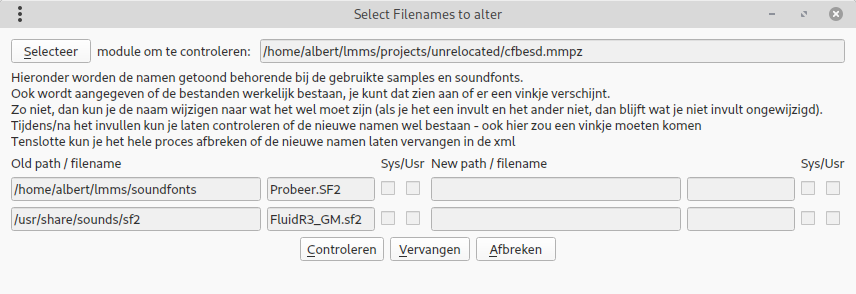
In the fields on the right hand side of the screen you can specify which paths and/or filenames you want to have changed. If the name of a file remains the same and only the location chenges, you can leave the name field empty. If you don't want to change the names at all, just leave all the fields empty.
Before you use the middle button to apply all the changes, you can use the leftmost button to apply the filename check on the new names. This way you can make sure that the names on the right hand side are all correct before you modify the module file to no longer get any warnings when loading it into LMMS.
When you reload the module after changing it will look like this:
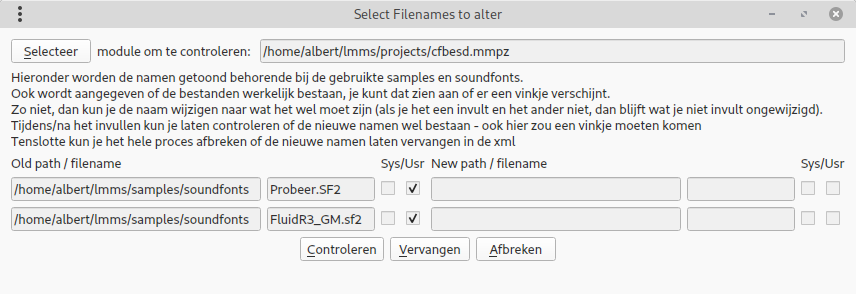
, the checks on the left-hand side indicating that no more changes are necessary.