Probreg
This issue tracker in a GUI is an extended version of an application I built a long time ago in a mainframe scripting language based on a design by my then team lead.
The first screen of my take on an issue tracker shows an overview of all the issues registered so far.
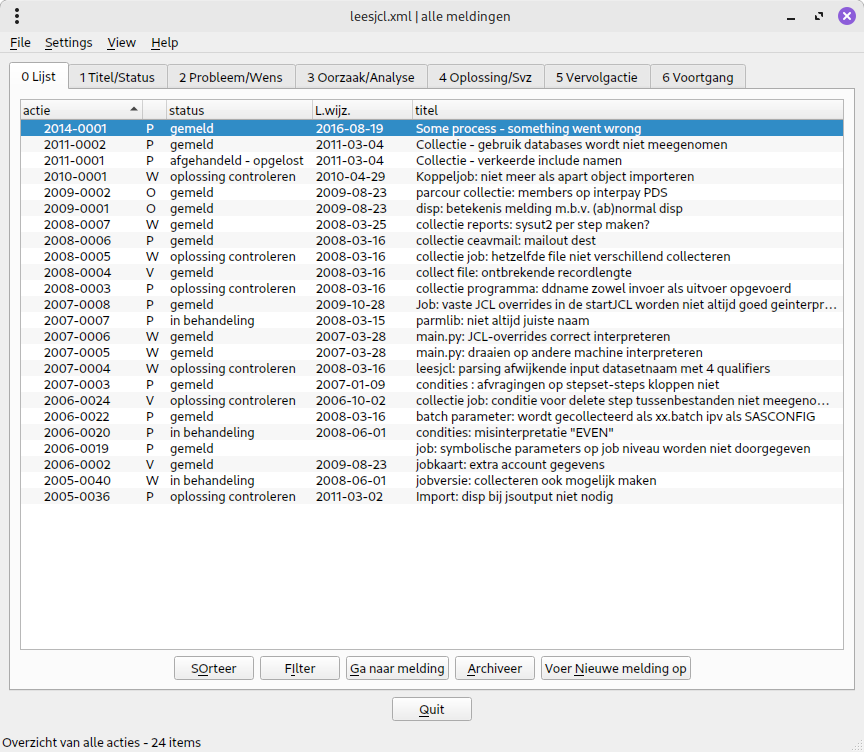
The original version uses xml files for each project's collection of issues. That means you can start it up using a filename or, when you omit that, choose one using a file selector.
The newer version uses the sql database that the web version also uses, and you only have to specify the project name. If you don't know one or want to switch projects you are presented with a selector like this:
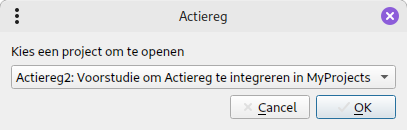
An even newer version uses a MongoDB database and doesn't need any file- or project name at all. Not providing any arguments at startup now presents you with a dialog where you have to select the data backend:
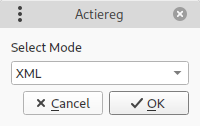
You can select one of the following options, it's also possible to use one of these values as an argument:

After this you can continue to select what to as described above, if needed.
On the list screen the difference between the versions is clearly distinguishable from the number of columns that are displayed:
After that there is not much difference between the two versions. One is the number of columns that are displayed on the list screen:
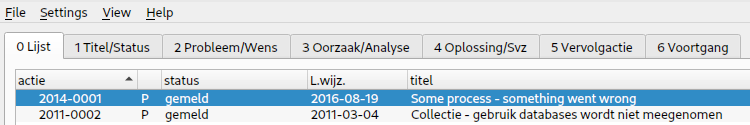
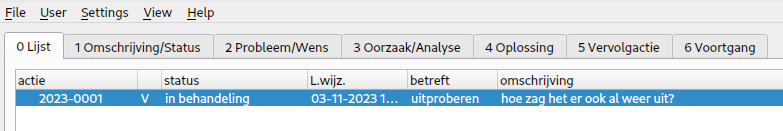
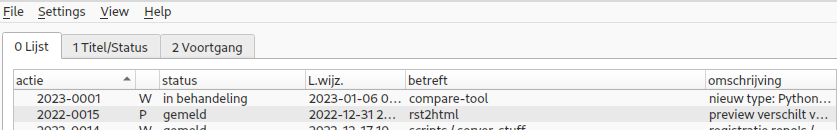
Note also that in the xml version's title bar the filename is shown, whereas in the sql version's just the project name is mentioned and in the MongoDB version the text "Alle meldingen" is shown.
The way the data is presented can be influenced by using some of the buttons on the bottom of the screen.
One opens up a selection dialog:
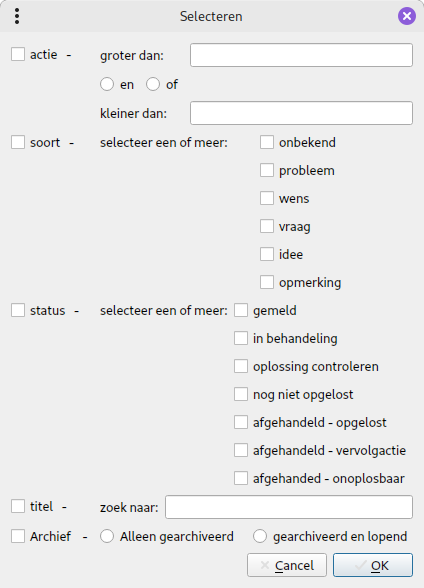
Another opens up a sort dialog. This should make it possible to sort on more that one column (otherwise you can just click on a column header) but this doesn't work yet.
It was meant to look like this:
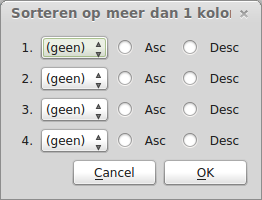
But since it doesn't work you get a message
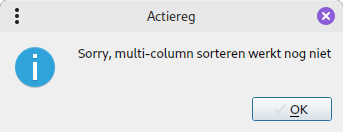
The menus are largely the same for both versions and are explained here
The other pages also have the same layout between the versions, see here