Righthand-side button bar
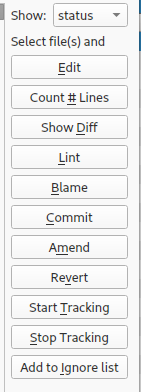
show - a combobox to choose what is shown in the list: modified files (output of git status) or all tracked files (output of git list-files)
edit - opens the selected file(s) in VI(m)
count lines - invokes a script I wrote to count lines per function or method in selected programs. The output is shown in a separate window. It is sorted alphabetically by function name, but on copying to the clipboard it is resorted by line number because I found that easier to use when monitoring the test coverage.
show diff - starts a program (Meld) to compare the current versieon of the selected file against the most recent version in the repository. When more files are selected the comparison is done one by one (after another).
lint - starts up my LinterGui tool to perform several checks on the selected program(s) without having to run them.
blame - executes git blame for the selected file(s) and presents the output in a window.
commit - combines git add and git commit for the selected files. After a couple of queastions meant to remind me of things I may have forgotten to do and a checkmark I have to set to prevent from passing this over unseen:
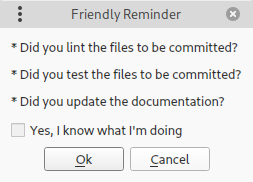
I can enter a reason for the commit:
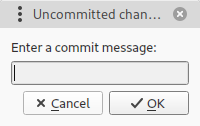
amend - should I want to add something to the commit or change de commit message, I can do that with:
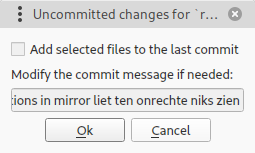
After I did this a couple of times with a commit I had already pushed to remote I made a failsafe to prevent this:
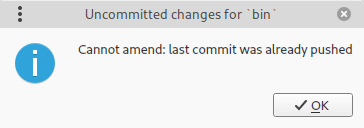
revert - replaces a modified file with the version of the last commit (git checkout -- or rather git restore-).
start tracking - executes git add using the current selection
stop tracking - executes git rm using the current selection