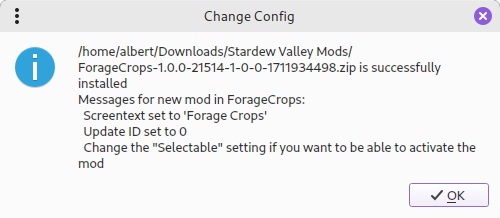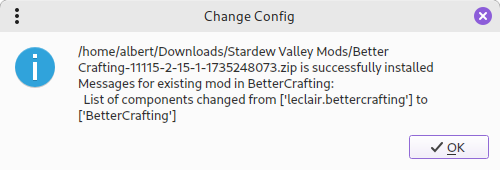Install / Update
This function makes it possible to check the downloads directory for zips that are available for installing, select them and have them unpacked into the mod directory (which is bassically all that installing boils down to). You get a standard "Open File" dialog from which you can select one or more files.
New mods are deactivated by default; for existing mods a backup is made and these are recreated in the state that they were (active or inactive). The installed download files are moved to a subdirectory under the downloads directory.
The metadata that is provided for SMAPI is also used to update the configuration, so it's no longer needed to manually enter the dependencies and such. The metadata is also used for the result messages: